Frequently Asked Questions
You will find many of our commonly asked questions listed here.
If you ordered a Facebook Business Page Remodel (because you have an existing page):
A designer will:
If you ordered a Facebook Business Page Create (you are having a new page created):
A designer will:
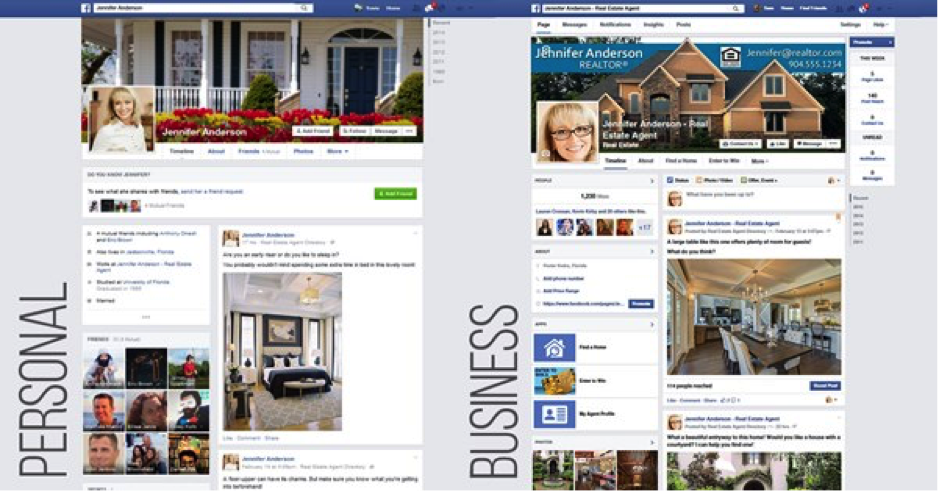
A personal Facebook page is for personal use with friends and family. A Facebook business page is for business/commercial use; it is viewed publicly like a website. In order to have a Business page, Facebook requires you to have a personal account for permissions purposes. However, the two page types are kept completely separate.
With a Facebook personal page, a user must request to become friends with another user (and then accept the friend request) before they receive posts from each other in their news feeds. This can be very limiting in terms of building your business. Most people do not want to become friends with people they don’t know well. If you do become friends, users may choose to hide their personal information from you. Most Facebook friends do not want to be “spammed” about your business from your personal profile. Additionally, it is against Facebook’s Terms of Service to utilize your personal profile for business purposes and they can shut down your account.
By contrast, Facebook business pages allow your personal friends, extended connections, local users, and anyone else on Facebook to “like” (become a fan/follower) of your page. Asking someone to become a fan is non-invasive, as it doesn’t allow you to access the fan’s personal posts.
It is much easier to gain new fans than new Facebook friends. Once someone becomes a fan, they have opted themselves in to receive your content. In other words, fans want to see your real estate posts! It’s like your own drip email marketing campaign on social media. Use your business page to market your real estate services, build your brand, and grow your audience.
A Facebook business page is beneficial in comparison to a personal page because of its unique features:
Creating or remodeling your Facebook business page establishes your professional presence on the world’s largest social media platform. While you might get some leads from your page by word of mouth or key word searches, you’ll need to grow your page likes and followers, incorporate advertising, and regularly post informative content to drive new leads to your page.
Fortunately, you picked the perfect platform for low-cost, high-quality lead generation! Start generating leads for as little as $1/day running Facebook ads. You can try running ads yourself utilizing Facebook’s powerful Ads Manager platform, but if you are short on time (e.g., showing homes or making listing appointments) and want the fastest, best results without trial and error, let our team of Facebook marketing experts do it for you! Home ASAP Account Managers have launched over 85,000 ad campaigns for agents that have been seen by over 75 million prospective buyers and sellers, resulting in nearly 1 million leads delivered to agents like you. We’re constantly optimizing our ad strategies for the best ROI in each agent’s market. Plus, available in selected markets, you can run the most power lead generation ads available anywhere (same type of high-producing ads that Amazon, eBay, and Etsy use to drive millions of consumers to their site to buy!)
Learn more at https://turnkeysuite.homeasap.com/ or better yet, read actual reviews from our satisfied clients! http://bit.ly/TurnKeySuite-Success
Search engine optimization (SEO) is the process of increasing the online visibility of your page in a web search engine. The creation/remodel of your page involves behind-the-scenes procedures aimed at increasing your SEO score: adjusting your settings to include keywords, tagging your page in accordance to what search engines are looking for, and ensuring the categories are filled entirely/properly. Even sizing your cover photo to Facebook’s precise dimensions adds to your SEO value. Facebook and Google work hand-in-hand, so while we tag, add keywords, image pixels, and content to your page, it increases your overall SEO score across both platforms.
Shortly after placing your order, you will receive an email from [email protected] that includes a link to the Create/Remodel Form. The subject line is Facebook Page Form for Home ASAP. Click the link in the email to be taken to the form. Fill out the fields thoroughly, then hit the submit button at the bottom.
Please note: We need this form returned to us in order to create or remodel your page. You will receive reminder emails from us until you have completed this form.
Feel free to skip over fields on the form if your information is already current, and we will use what is already on the page. We ask for your contact information to ensure that everything is up to date. If you are struggling to come up with a description, don’t worry! We will come up with one for you.
If anything is left blank on the Cover Photo Design section of the form, your design style will be left up to the expertise of your designer. Our designers are pros at researching you and your brokerage to ensure your design is personalized to you.
If you have an existing Business Page you’d like remodeled, you will need to include the URL in the online form. After your designer receives this, they will send an Admin invitation from our Home ASAP LLC Business Manager. You will receive a Facebook notification that will allow you to quickly accept the invitation. The designer will also email you to let you know that they’ve sent the request, give you instructions to accept and answer any questions you may have.
If for some reason you aren’t seeing the notification, you can locate the Admin request by going to your Page’s Settings, then clicking the Page Roles tab on the left. From there, you can click “Respond to Request” to accept.
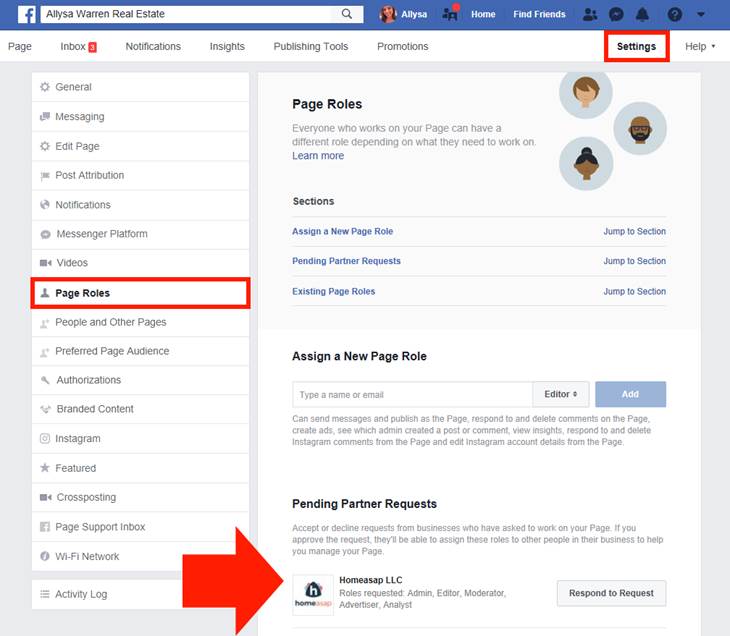
Once you have filled out the Create/Remodel Form and given us Admin (Remodels), you will receive a thank-you confirmation email that we have received everything we need to get started with your page, and that your page is currently in the queue, meaning it will now be designed within 3-5 business days.
Communication with your page designer is through email, for accuracy of information and documentation purposes. Once you fill out the Create/Remodel form and follow admin instructions (Remodels), your form will be delivered to your assigned designer. Should you have questions, the quickest and most direct way to receive answers about your page create/remodel is to email your designer at [email protected].
Our team will have your page completed within 3-5 business days. If you need it sooner, please contact us about expedited options.
We are happy to provide revisions to your page and cover photo design to ensure it reflects your vision. You may request 2 rounds of revisions, up to 1 month from the date your Page Remodel/Create was completed. Just reach out to your designer ([email protected]) before your month is up and let them know what you’d like changed. Beyond 1 month, revisions are $20.
As this service includes the cost of a graphic designer performing work on your page, once your page has been created or remodeled, we will be unable to cancel this service or issue a refund. We will make every effort to ensure your Facebook business page create or remodel is to your satisfaction; therefore, 2 rounds of revisions to your page are allotted up to 1 month post-completion.

Monday-Friday 9AM-5PM ET
Sales: 904-549-7616 | [email protected]
Customer Support: 904-549-7600 | [email protected]
HomeASAP, LLC
PO Box 953
Ponte Vedra Beach, FL 32004